As an Amazon Associate, I earn from qualifying purchases at no extra cost to you.
How to Reset Your LG Refrigerator Compressor: The Ultimate Guide
You rely on your LG refrigerator every day to keep your food fresh and drinks cold. But what happens when the compressor stops working right? If your fridge isn’t cooling properly, it might be time to reset the compressor. Don’t worry! Resetting your LG refrigerator compressor is not as hard as it sounds. This article will walk you through everything you need to know in a simple, clear way so you can get your fridge back to working perfectly.
Understanding Your LG Refrigerator Compressor and Why It Needs Resetting
Before we dive into how to reset your LG refrigerator compressor, it’s important to understand what a compressor is and why it might need resetting. The compressor is the heart of your refrigerator. It works like a pump, moving refrigerant through the fridge system to absorb heat from inside and cool your food. Without a working compressor, your fridge will not cool, and your food can spoil.
Sometimes, the compressor stops working correctly due to electrical glitches, overheating, or simple system errors. When this happens, the fridge may stop cooling, make strange noises, or run all the time without getting cold. Resetting the compressor helps restart the system and clear any minor faults that might be causing the problem.
What Causes Compressor Problems?
Compressor issues can happen for many reasons. One common cause is power surges or outages that confuse the refrigerator’s control board. Another cause is overheating if the compressor runs too long without a break. Dirt and dust around the coils can also make the compressor work harder and overheat. Sometimes, the compressor motor itself wears out over time. By resetting the compressor, you often fix the small electrical or system glitches before needing to call a repair person.
How Does Resetting Work?
When you reset the compressor, you essentially turn off the power to the refrigerator for a short time and then turn it back on. This action gives the fridge a chance to clear any errors in its control board and restart the compressor fresh. It’s like rebooting a computer that is frozen. After the reset, the fridge’s cooling system should begin to work normally again if the problem was minor.
When Should You Reset Your LG Refrigerator Compressor?
You should try resetting your compressor if you notice any of these signs:
- Your fridge is not cooling or is cooling less than usual.
- The compressor keeps running without stopping.
- You hear unusual clicking or buzzing noises.
- The fridge’s digital display or lights behave oddly.
- You recently experienced a power outage or surge.
If these problems happen regularly or resetting does not fix the issue, it might be time to contact a professional.
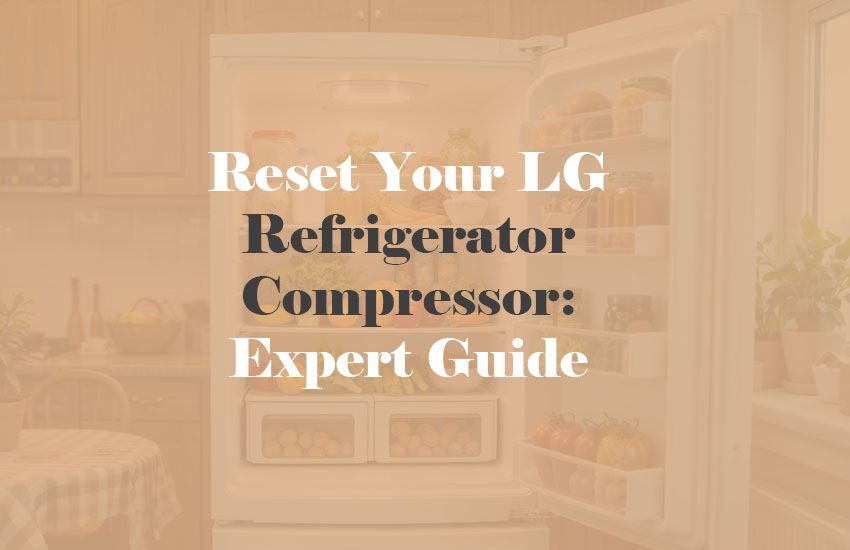
Step-by-Step Guide: How to Safely Reset Your LG Refrigerator Compressor
Now that you know why resetting your LG refrigerator compressor can help, let’s get to the main part — how to do it safely and correctly. Follow these detailed steps carefully to avoid damage or injury.
Step 1: Unplug the Refrigerator from Power
The first and most important step is to unplug your refrigerator from the electrical outlet. This stops all power flowing to the compressor and the fridge’s control system. It’s very important for your safety and to prevent electrical shock. If you cannot reach the plug, turn off the circuit breaker that controls the fridge. Leave it unplugged or off for about 5 to 10 minutes. This time lets the fridge’s control board clear any errors.
Step 2: Clean the Condenser Coils
While the refrigerator is unplugged, it’s a good time to clean the condenser coils. These coils are usually found either under the fridge or at the back. Dust and dirt on the coils make the compressor work harder and overheat, causing problems. Use a soft brush or vacuum cleaner to remove all dust. This step is not only good maintenance but can also improve the fridge’s cooling after the reset.
Step 3: Press the Refrigerator’s Reset Button (If Available)
Some LG refrigerators have a reset button or switch on the back or inside near the compressor. This button lets you reset the compressor directly without unplugging the whole fridge. Check your user manual to see if your model has this feature. If so, press and hold the button for about 5 seconds, then release. If there is no button, don’t worry — unplugging works just as well.
Step 4: Wait and Plug Back In
After unplugging and optionally pressing the reset button, wait a few minutes. This wait time is essential because it allows the compressor’s internal parts to cool down and reset. Plug the fridge back into the power outlet carefully. Once plugged in, give the compressor a moment to start up again. You might hear a humming sound or see the compressor kick on.
Step 5: Adjust Temperature Settings
After the fridge powers back on, check the temperature settings inside. Sometimes, the fridge settings may have been reset or changed during power loss. Set the fridge temperature to around 37°F (3°C) and the freezer to 0°F (-18°C), which is ideal for most food storage. If your fridge has a digital display, use the control panel to set the temperatures.
Step 6: Monitor the Compressor
Once the reset is complete, watch your fridge for a few hours to see if the compressor runs normally. The compressor should turn on and off at intervals, not run constantly or stay silent. If it keeps running non-stop or you notice other problems, try repeating the reset steps one more time. If problems continue, it’s best to get help from a certified technician.
Common Issues After Resetting and How to Fix Them
Sometimes, resetting your LG refrigerator compressor doesn’t fully fix the problem. Here are some common issues that can happen afterward and what you can do about them.
Issue 1: Compressor Keeps Running Constantly
If your compressor runs all the time without stopping, it might mean the fridge is working too hard. This can happen if the door seals are damaged and letting warm air inside, or if the fridge is packed too tightly, blocking airflow. Make sure the fridge door seals are clean and tight. Also, avoid overloading the fridge and leave some space between items for air circulation.
Another reason could be dirty condenser coils, so double-check that they are clean. If the problem continues, the thermostat or control board might be faulty, and you should contact a professional.
Issue 2: Compressor Won’t Start After Reset
If the compressor does not start after resetting, first check that the fridge is plugged in correctly and the outlet works. You can test the outlet by plugging in another device, like a lamp. If the power is fine, the compressor may be damaged or the start relay (a small part that helps the compressor turn on) could be faulty.
Avoid trying to fix internal electrical parts yourself unless you have experience. Instead, call a qualified appliance repair technician to inspect and repair the fridge safely.
Issue 3: Strange Noises from the Compressor
A humming or buzzing noise when the compressor runs is normal, but loud banging or clicking can signal a problem. Noises often happen if the compressor or its mounts are loose or worn out. Vibrations from the fridge on an uneven floor can also make noises worse.
Try moving the fridge slightly to level it or place anti-vibration pads under the feet. If the noise continues, a technician may need to check the compressor mounts or replace parts.
Issue 4: Temperature Fluctuations After Reset
Sometimes, after resetting, your fridge’s temperature may fluctuate too much. This happens if the temperature sensors or thermostat are not working properly. You might notice that the fridge cools too much or too little at different times.
Check if the fridge is placed near heat sources like ovens or direct sunlight, which can affect temperature. If the location is fine, and the problem persists, a professional technician should test and replace the sensors or thermostat.
Maintenance Tips to Keep Your LG Refrigerator Compressor Running Smoothly
Preventing compressor problems is easier than fixing them. With simple regular care, your LG refrigerator can keep working well for years. Here are some easy maintenance tips to keep your compressor in good shape.
Tip 1: Clean Condenser Coils Regularly
Dust and dirt can build up quickly on condenser coils. Clean them every 6 months with a vacuum or coil brush to help the compressor run cooler and use less energy. This simple step can prevent overheating and improve cooling.
Tip 2: Keep the Fridge Door Closed
Try to open the fridge door only when needed and close it tightly. Warm air entering the fridge makes the compressor work harder to cool it down again. Also, check the door seals regularly to make sure they are not cracked or broken. Replace seals if you see damage.
Tip 3: Avoid Overloading Your Fridge
Putting too much food inside blocks air vents and stops cold air from circulating properly. This forces the compressor to work harder. Arrange items so air can flow easily between shelves. Leave some space around items.
Tip 4: Maintain the Right Temperature Settings
Set the fridge temperature to around 37°F and the freezer to 0°F. Setting temperatures too cold makes the compressor run longer than needed, wearing it out faster. If you travel or will not use the fridge for a while, adjust settings according to the manual’s instructions.
Tip 5: Schedule Regular Professional Check-Ups
Even with good care, your compressor and fridge need occasional expert checks. A professional can find small issues before they become big problems. Aim for a check-up every couple of years to keep things running smoothly.
Tip 6: Avoid Placing the Fridge Near Heat Sources
Keep your refrigerator away from stoves, ovens, direct sunlight, or heating vents. Heat can cause the compressor to work harder and overheat. A cooler location will help your fridge last longer and save electricity.
I hope this guide has made resetting your LG refrigerator compressor easy and clear. With these steps and tips, you can solve common compressor problems and keep your fridge running strong for a long time.
Frequently Asked Questions (FAQs)
Is it safe to reset my LG refrigerator compressor myself?
Yes, it is generally safe to reset your LG refrigerator compressor yourself if you follow the right steps. The most important safety step is to unplug the fridge from power before you start. This prevents any risk of electrical shock. Resetting usually involves unplugging the fridge for a few minutes and sometimes pressing a reset button if your model has one. If you feel unsure or the problem seems complex, it’s always best to call a professional technician for help. Avoid opening any sealed parts inside the fridge unless you have experience.
Can resetting the compressor fix all refrigerator cooling problems?
Resetting the compressor can fix many minor electrical or system glitches that cause cooling problems. It works like rebooting a device to clear errors. However, not all cooling problems are solved by resetting. If the compressor is physically damaged, the thermostat is faulty, or refrigerant leaks occur, resetting won’t help. In those cases, you need professional repairs. So, resetting is a good first step, but if the fridge continues to have issues, a technician should diagnose the root cause.
Do I need any special tools to reset the compressor?
No special tools are usually needed to reset an LG refrigerator compressor. The process mainly involves unplugging the fridge and waiting. Some models may have a reset button which you press with your finger. Cleaning the coils might require a vacuum or soft brush, but nothing complicated. Just make sure to handle the refrigerator carefully and follow safety steps like unplugging before cleaning or pressing any buttons.
Is it normal for the compressor to make noise after resetting?
Yes, it is normal to hear humming or buzzing noises from the compressor after resetting and turning the fridge back on. The compressor is starting up and doing its job of cooling the fridge. However, loud banging, clicking, or grinding sounds are not normal and could mean a mechanical problem. If you hear strange noises, check if the fridge is on a level surface and not touching walls or objects. If noise continues, call a technician to inspect the compressor and mounting parts.
Can I reset my LG refrigerator compressor after a power outage?
Yes, after a power outage, resetting your LG refrigerator compressor is a good idea. Power outages or surges can cause the fridge’s control board to glitch, making the compressor stop working properly. Unplugging the fridge for a few minutes or pressing the reset button (if available) helps clear these errors and restarts the compressor. This simple reset can restore normal cooling without needing repairs in many cases.
Do I have to reset the compressor regularly?
No, you do not need to reset the compressor regularly. Resetting is only necessary when you notice problems like no cooling, constant running compressor, or strange noises. Regular resetting without a problem will not improve performance. Instead, focus on good maintenance like cleaning coils and checking door seals to keep the compressor healthy.
Is it okay to clean the condenser coils myself?
Yes, it is okay and recommended to clean the condenser coils yourself if you do it carefully. Cleaning coils every few months helps prevent compressor overheating and keeps your fridge efficient. Use a soft brush or vacuum cleaner with a brush attachment to gently remove dust and dirt. Make sure the fridge is unplugged before you start cleaning to avoid any electrical risk. If you feel uncomfortable or the coils are hard to reach, you can ask a professional to clean them.
Can a faulty compressor cause the refrigerator to leak water?
Yes, a faulty compressor can indirectly cause water leaks in your refrigerator. When the compressor doesn’t work well, the fridge may not cool properly, causing excess frost or ice buildup. When this ice melts, it can create water leaks inside or under the fridge. Also, poor cooling can lead to condensation forming in places it shouldn’t. Resetting the compressor can sometimes fix minor issues causing this, but if water leaks continue, it could be due to other problems like clogged drain lines or damaged seals that need professional attention.